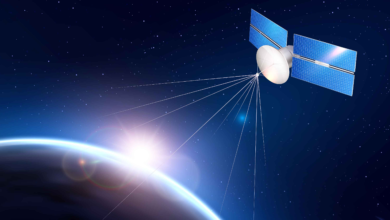Top 5 WooCommerce Booking Plugins for Easy Appointments

Having an online business isn’t an easy feat, whether it’s about managing appointments and bookings, consulting, classes, services, or rentals. Proper management of booking by customers makes all the difference between a smooth workflow and a stressful mess.
But don’t worry, WooCommerce booking plugins make scheduling and booking very easy! In this post, we’ll take a deep dive into the best plugins for making bookings and appointments within WooCommerce to keep things organized, streamline your customer experience, and get back to what you do best.
- BookingPress
BookingPress is an all-in-one WooCommerce booking plugin for service-based industries, making appointment scheduling efficient and professional. Suitable for salons, clinics, fitness studios, and tutoring, it streamlines bookings with an easy interface, responsive widget, and robust admin dashboard. It smoothly integrates with WooCommerce for handling bookings and payments.
BookingPress offers 45+ free premium add-ons, a sleek mobile-friendly booking experience, and integration with over 20 payment gateways like PayPal, Stripe, and Authorize.net.Features include automated reminders, two-way calendar sync, and extensive customization options, providing a strong toolkit for managing appointments and boosting client satisfaction.
Key Features:
- Manages staff and client schedules with real-time bookings and availability views.
- Customizes booking forms to suit the brand.
- Integrates with multiple gateways, including free PayPal support.
- Notifies users via SMS, WhatsApp, and email of reservations and modifications.
- Enables two-way synchronization with Outlook and Google calendars.
- Provides savings on several service bundles.
- Offers a dashboard for a fast summary of revenue, appointments, and other data.
Pros:
- User-friendly setup and customization.
- Broad notification options, from SMS to WhatsApp.
- Free premium add-ons and extensive compatibility with WooCommerce.
- Flexible booking system suitable for a variety of industries.
Cons:
- Limited integration options in the basic version, with advanced payment gateways and features available only in premium.
- Can be overwhelming for users new to appointment scheduling plugins due to numerous features.
Pricing: $79 (Discounted from $99).
If you want to customize existing plugins or develop custom services, you can opt for specialized custom WooCommerce development to create a solution that meets your unique requirements.
- Appointments for WooCommerce
Appointments for WooCommerce is the ideal plugin for managing appointments, bookings, and reservations. This plugin would suit businesses like healthcare, wellness, and consulting, and manage their online presence by integrating perfectly with WooCommerce and Google Calendar.
The plugin automates the booking process, requires no technical skills, and features flexible pricing, staff management, and timezone conversion. This makes it a top choice for appointment-based businesses.
Key Features:
- Syncs bookings instantly between Google Calendar and the website.
- Custom rules for specific dates, times, or seasons.
- Multiple staff scheduling and availability management.
- Offers flexible booking durations with add-on fields for extended bookings.
- Customer reminders for improved attendance.
- Integration with multilingual plugins and multiple currencies.
Pros:
- Quick setup with an intuitive interface.
- Real-time Google Calendar updates.
- Highly flexible rules for availability, pricing, and duration.
- Supports multiple staff with unique calendars.
- Supports all WooCommerce payment gateways and extensions.
Cons:
- Higher pricing tiers can be expensive for larger installations.
- Mastering advanced features like conditional pricing and availability rules can be time-consuming.
Pricing: Single Site License: $89 annually.
- YITH Booking and Appointment for WooCommerce
The YITH Booking and Appointment for WooCommerce plugin is a powerful tool designed for businesses looking to offer booking, rental, and appointment scheduling on their WooCommerce sites. You can manage rentals, service appointments, or event reservations using various flexible features offered by the YITH Booking plugin.
This plugin is especially convenient for businesses that have hospitality, service, or rental businesses since it enables smooth management of bookings, customized pricing structures, and a user’s ability to create a personalized booking experience.
Key Features:
- Set booking durations in various formats for business needs.
- Create pricing rules based on seasonal demand, duration, group discounts, etc.
- Manage availability for specific days or times, manage holidays, and restrict bookings.
- Offer additional services or resources with each booking.
- Customize pricing for different age groups or categories.
- Permits users to search for bookable items by attributes.
- Manage and visualize upcoming bookings with an integrated calendar.
- Send automatic emails on booking status changes, cancellations, and payment confirmations.
- Customers can request a partial payment or deposit at the time of booking.
Pros:
- Supports different booking scenarios, including rentals, appointments, and event bookings.
- Allows fine-tuning for seasonal rates and flexible availability.
- Integrates seamlessly with Google Calendar, and Airbnb, reducing overbookings.
- Features customizable search forms for customer filtering.
Cons:
- Initial setup can be difficult for beginners.
- High annual fees can be a disadvantage for smaller businesses.
Pricing: Annual License: $249.99/year.
If none of the above plugins align with your vision, you can opt for custom WooCommerce plugin development to create a tailor-made solution that perfectly fits your specific needs.
- Bookly
Bookly is an easy-to-use booking plugin for WordPress, perfect for WooCommerce sites needing appointment and scheduling solutions. Whether you’re running a law consultancy, a dental clinic, a fitness studio, or even a restaurant, Bookly provides a comprehensive platform that allows businesses to manage appointments, collect payments, and streamline client interactions.
The plugin is designed for a wide range of industries, offering extensive customization options, real-time availability management, and integration with both payment gateways and calendar tools.
Key Features:
- Quick installation and configuration process for beginners and experienced users.
- Online appointment booking and payment options.
- Real-time availability updates and customized services.
- Ease of defining services, staff assignments, and managing availability.
- Automated confirmation, reminder, and follow-up emails/ SMS messages.
- Fully responsive design for appointment management from any device.
- Integration with third-party tools and services.
- Client-friendly booking form for efficient use of resources.
Pros:
- Ideal for businesses of all sizes.
- Works with various industries including medical, wellness, hospitality, and repair services.
- Automates email and SMS notifications to minimize manual communication errors.
- Fully mobile-optimized system for on-the-go appointment management.
- A one-time $99 payment offers lifetime access with no recurring fees.
Cons:
- Additional purchases may be required for SMS notifications, extra payment methods, or custom integrations.
- While the setup is easy, detail customization requires technical familiarity.
Pricing: Bookly Pro: $99 one-time payment.
- WooCommerce Bookings And Appointments
Businesses can create bookable resources out of their goods and services with WooCommerce Bookings and Appointments. It’s great for single-day tours, hotel rooms, doctor appointments, or event reservations. The plugin streamlines booking with customizable features, allowing business owners to manage availability, pricing, and booking policies easily while integrating smoothly with WooCommerce.
It offers flexible booking options, including single appointments, recurring bookings, and multi-day rentals. Business owners can control every aspect of their booking system, set dynamic pricing, manage staff availability, and sync bookings with external calendars. This makes the plugin adaptable for industries like healthcare, hospitality, education, and rental services.
Key Features:
- Offers various booking options: single-day, multi-day, flexible date, hourly, recurring.
- Allows easy price configuration based on booking duration, number of people, dates, and weekends.
- Sets up detailed availability rules including blackout dates, hours of operation, and customized booking windows.
- Allows customer information collection through customizable fields.
- Assigns staff to bookings and manages schedules.
- Provides automated notifications and reminders for new bookings, cancellations, or upcoming appointments.
Pros:
- Offers customization options for booking types, pricing rules, availability settings, and client input forms.
- Easy to set up and customization.
- Allows assignment of specific time slots and staff, reducing double bookings.
- Supports various payment gateways for seamless transactions.
- Provides excellent customer support and detailed documentation.
Cons:
- Offers flexibility but is overwhelming for beginners.
- Advanced features require separate add-ons, increasing cost.
Pricing: Bookly Pro: $99 one-time payment.
Conclusion
The right WooCommerce booking plugin can effectively streamline appointments, save valuable time, and deliver a better experience to customers. Whether managing services, rentals, or classes, options like BookingPress, WooCommerce Appointments, YITH Booking plugin, Bookly, and WooCommerce Bookings tend to be diversely adapted for various needs.
Assess your business needs, budget, and technical expertise before choosing a WooCommerce Booking Plugin to ensure it provides a seamless booking experience for your customers.