How to Use Quizizz for Remote Learning Success: A Comprehensive Guide
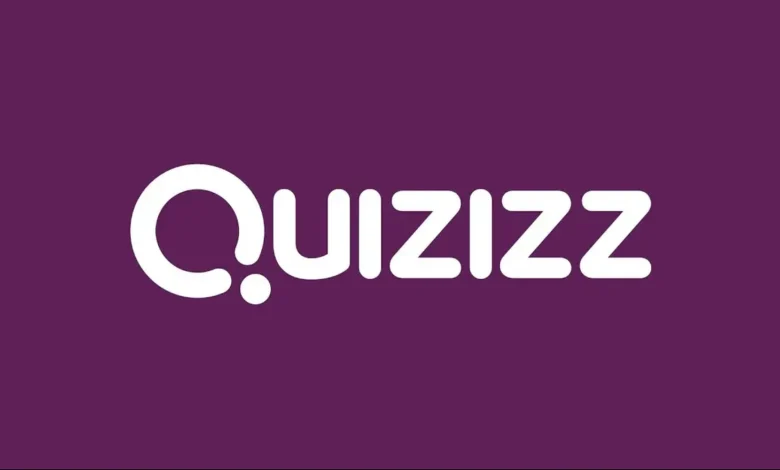
Introduction to Quizizz and its purpose in remote learning
In today’s digital world, educators face unique challenges in keeping students engaged while teaching remotely. Enter Quizizz—an interactive learning platform that transforms the way we approach online education. With its fun and dynamic format, Quizizz offers a fresh twist on traditional assessments, making it easier for teachers to connect with their students from afar.
Whether you’re looking to reinforce concepts or assess understanding, Quizizz provides a versatile tool that can elevate your remote teaching game. Imagine turning quizzes into exciting games where students compete against themselves and each other! It’s not just about scoring points; it’s about fostering an environment of collaboration and excitement in virtual classrooms.
Ready to dive deeper? Let’s explore how you can harness the power of Quizizz for remote learning success.
Benefits of using Quizizz for remote learning
Quizizz transforms remote learning into an engaging experience. It combines fun and education seamlessly, making lessons more enjoyable for students.
One major benefit is instant feedback. Students receive immediate results after each question, which helps them understand their mistakes right away. This encourages a growth mindset as they can learn from their errors in real time.
The platform also supports varied learning styles. With options for images, videos, and audio questions, educators can cater to visual and auditory learners alike.
Additionally, Quizizz fosters healthy competition through its leaderboard feature. This gamification aspect motivates students to participate actively while enhancing retention of the material learned.
Teachers appreciate the ease of tracking progress too. The analytics dashboard provides insights into student performance over time, enabling tailored instruction that meets individual needs effectively.
How to create a Quizizz game for your students
Creating a Quizizz game is simple and intuitive. Start by visiting the Quizizz website and signing up for an account if you haven’t already. Once logged in, click on “Create” to begin.
You’ll be prompted to choose between creating a quiz or importing from existing resources. If starting from scratch, select “New Quiz.” This opens up a user-friendly interface where you can add questions effortlessly.
Decide on your question types—multiple choice, true/false, or open-ended—and input your content. You can also include images or videos to make it more engaging.
Don’t forget to set point values for each question based on difficulty level. This adds another layer of excitement for students as they accumulate points while playing.
Once done, preview your quiz to ensure everything looks perfect before sharing it with your class through a unique link or code!
Different question types and how to use them effectively
Quizizz offers a variety of question types, each serving a unique purpose in the learning process. Multiple choice questions are popular for quick assessments and instant feedback. They allow you to gauge student understanding efficiently.
True or false questions can be effective for testing factual knowledge. They’re straightforward, making it easy for students to engage without overthinking their responses.
Open-ended questions encourage critical thinking. These require students to express their thoughts in detail, promoting deeper understanding of the material.
Matching questions add an element of fun while assessing relationships between concepts. This format challenges students’ recall abilities and reinforces learning through association.
Polls can spark discussions and gather opinions on various topics. Incorporating diverse question types keeps your Quizizz sessions dynamic and caters to different learning styles among your students.
Customizing settings for optimal remote learning experience
Customizing your Quizizz settings can significantly enhance the remote learning experience. Start by adjusting the game options to suit your students’ needs. You can choose whether to allow multiple attempts, which can boost confidence and encourage mastery.
Next, consider setting a timer for each question. This keeps the pace lively and helps students focus on their responses without lingering too long on any single item.
Don’t forget about privacy settings! Enable features like anonymous participation if you want to foster an environment where students feel safe sharing their thoughts.
Moreover, you can toggle feedback options after each question. Instant feedback reinforces learning while giving learners a sense of progress as they move through games.
Explore audio features for younger audiences or those needing extra support; this inclusion makes quiz-taking more accessible and engaging across diverse learning styles.
Strategies for incorporating Quizizz into lesson plans
Integrating Quizizz into lesson plans can energize your teaching approach. Start by aligning quizzes with specific learning objectives. This ensures that each quiz directly supports the material you’re covering.
Consider using Quizizz as a pre-assessment tool. It helps gauge students’ prior knowledge before diving deeper into new topics. This insight allows for tailored instruction based on their understanding.
Incorporate regular quiz breaks during lessons to maintain engagement. A quick, fun quiz can refresh students and keep their focus sharp throughout longer sessions.
Group activities are another effective strategy. Organizing students into teams encourages collaboration while competing against one another in quizzes fosters a sense of community and motivation.
Adapt questions to fit different learning styles—visuals for visual learners or scenarios for those who benefit from practical contexts. Flexibility is key in making every student feel included and engaged in the learning process through Quizizz.
Tips for engaging students and promoting active learning with Quizizz
To engage students effectively with Quizizz, start by incorporating themes they love. Use pop culture references or current events to create a connection.
Interactive features are key. Utilize the live game option for real-time participation and excitement. This fosters a competitive yet friendly atmosphere among students.
Mix up question types to cater to different learning styles. Incorporate visuals, audio clips, and even short videos within your questions to keep things dynamic.
Encourage collaboration by allowing group play sessions. Students can work together in teams, boosting communication skills while making learning fun.
Reward achievements with badges or points that matter. Recognition motivates students and enhances their involvement in the learning process. Each of these strategies creates an engaging environment where active learning thrives through Quizizz.
Troubleshooting common issues with Quizizz and remote learning
Experiencing issues with Quizizz can be frustrating, especially in a remote learning setup. One common problem is connectivity. Ensure that both students and teachers have stable internet connections to minimize disruptions.
Another frequent hiccup involves login difficulties. Encourage your students to use school emails or supported platforms for seamless access. If they encounter errors, clearing the browser cache often resolves the issue.
Sometimes, quiz loading problems arise due to heavy server traffic during peak hours. Suggest running quizzes at less busy times if possible or using offline options as a backup.
Keep an eye on device compatibility. Not all features may work perfectly across different devices or browsers. Testing out quizzes beforehand ensures everyone has a smooth experience during live sessions without unnecessary delays or confusion.
Real
Quizizz has proven to be an invaluable tool for educators navigating the challenges of remote learning. Its user-friendly interface and engaging features make it a go-to platform for interactive quizzes and assessments. Teachers can easily create customized games, catering to their student’s needs while fostering a fun and competitive atmosphere.
As we embrace this digital age, incorporating Quizizz into lesson plans not only enhances student engagement but also promotes active learning. With diverse question types available—from multiple choice to open-ended questions—teachers have the flexibility to assess comprehension in various ways.
Troubleshooting common issues can streamline your experience with Quizizz, ensuring that both you and your students maximize the benefits of this platform. Whether it’s adjusting settings or addressing connectivity problems, being prepared will lead to smoother sessions.
Adopting effective strategies when using Quizizz makes all the difference in creating memorable learning experiences. Encouraging collaboration among students helps build communities even from afar, making lessons more impactful.
By leveraging these insights on how to use Quizizz effectively, you are equipped with tools that foster success in remote education environments. Engaging students doesn’t stop at content delivery; it evolves through innovative platforms like Quizizz that keep learners excited about their educational journey.





